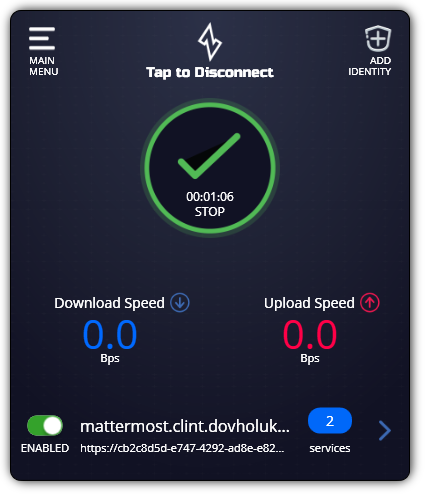Third-Party CA
OpenZiti supports adding identities where the key and certificate are provided by a third-party CA.
is the act of bootstrapping trust between your computer and the OpenZiti Controller. After creating an identity, or if you are given and identity in the form of a JWT file you can properly bootstrap trust. If you need to, follow this guide to create an identity. Once creatd, transfer the JWT file to the Windows machine you want to enroll.
Go back to the Ziti Desktop Edge for Windows and click ADD IDENTITY in the top right of the UI.
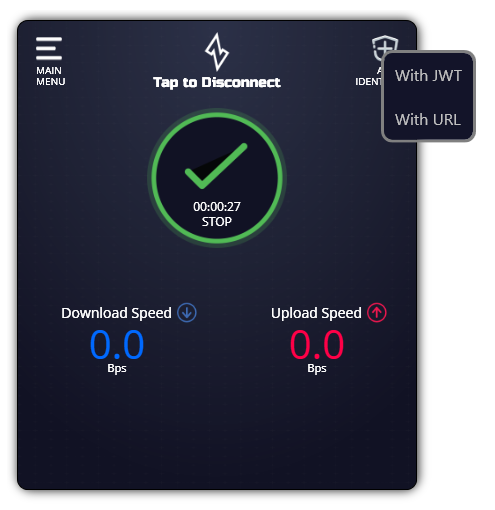
After the context menu pops up, choose "With JWT". Select the JWT file and your identity will be enrolled. You can now selectively enable/disable the service and see how many individual services your identity has access to.